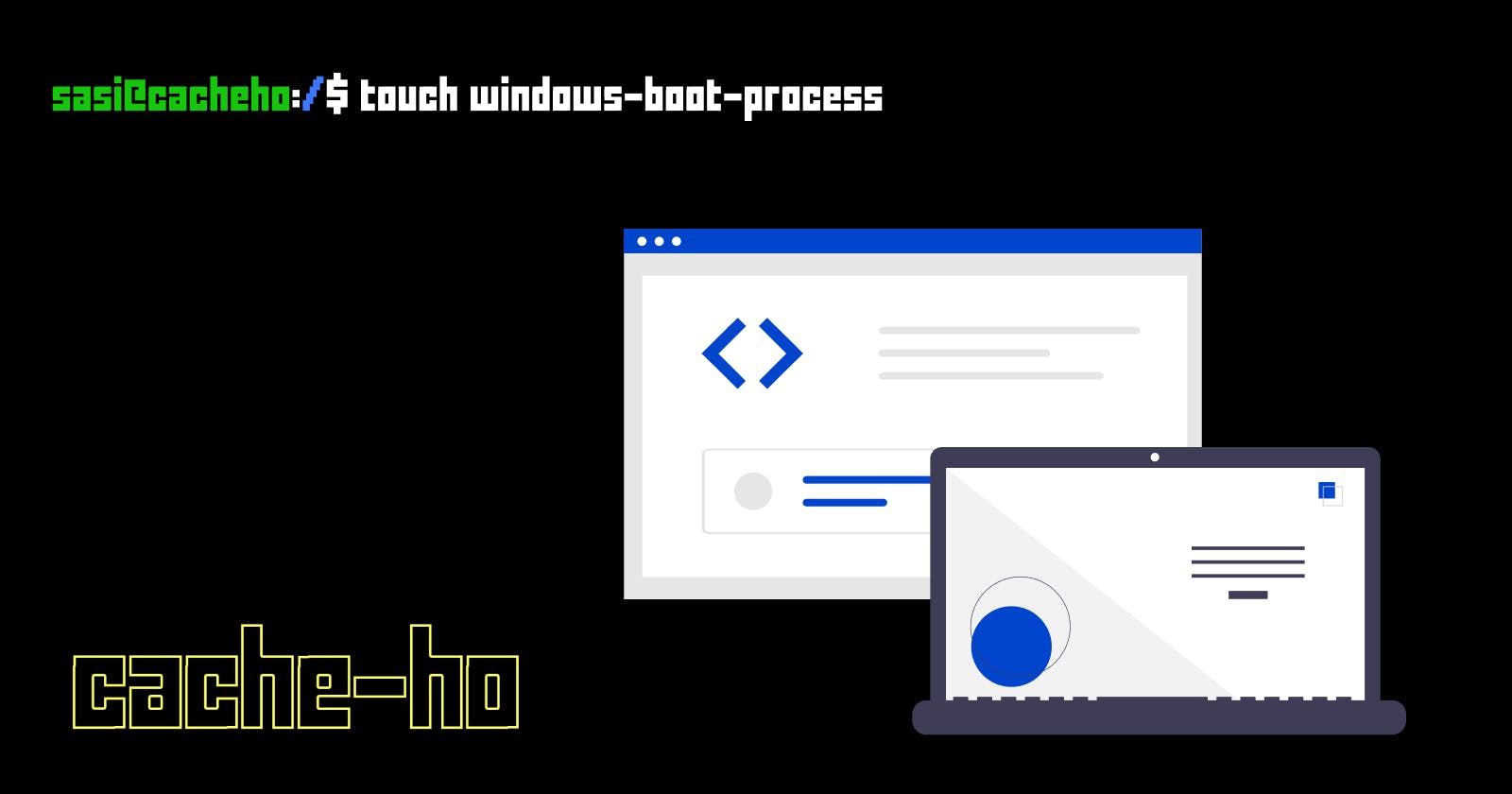According to Wikipedia, Booting is the process of starting a computer. In this blog, we’ll try and understand the steps that take place while we boot our system. Booting as a process starts when we switch on the button of our PC. This leads to the PC getting power. The motherboard is something that gets power and it initiates the boot process.
STEPS INVOLVED IN WINDOWS BOOT PROCESS
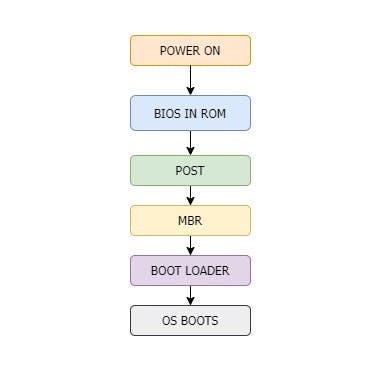
1)POWER ON
2)BIOS IN ROM CHIP
3)POST
4)MBR
5)BOOT LOADER
6)OS BOOTS AND YOU SEE WINDOWS
Before we go into the steps we need to understand what BIOS means. BIOS (Basic Input Output System) is basically a program that holds certain instructions that are necessary while we start our system. BIOS is stored in the ROM chip and consists of POST instructions. POST is Power On Self Test. Post instructions run diagnostic checks on the system checking the devices connected to the system and if the devices are available for communication. The devices or dependencies that the post checks are the CPU, RAM, Keyboard, Mouse, etc.
While POST takes place you get to experience audio and video experiences like beep sounds and visual messages to tell if everything is alright. Practically you might have seen the keyboard of your laptop glowing for a second when you switch on your laptop. That is the time where POST is happening in the background.
While the POST is happening you can enter the BIOS setup if you want, for different systems, there are different keys(F2, F10, DELETE KEY) to press in order to enter the setup. The BIOS setup will have all BIOS-related details,date-time information, and also the boot order. The boot order is nothing but the order in which you want your computer to boot. Let’s say if a hard drive is the first option in your boot order then the PC will boot from Hard Drive. Let's say the PC doesn’t find the boot record on the Hard drive, it’ll check for the 2nd option in the boot order and so on. A computer, in general, can be set to boot from Optical Drive, Hard Drive, a CD, a USB, or from a Network. So, you can change the boot order according to your choice.
When the POST is happening, it is actually looking for the Master Boot Record (MBR). The MBR is 512 Bytes and is located at Cylinder 0, Head 0, and Sector 1 of the Bootable drive. MBR consists of the Boot loader and the Boot Loader loads the OS into the RAM.